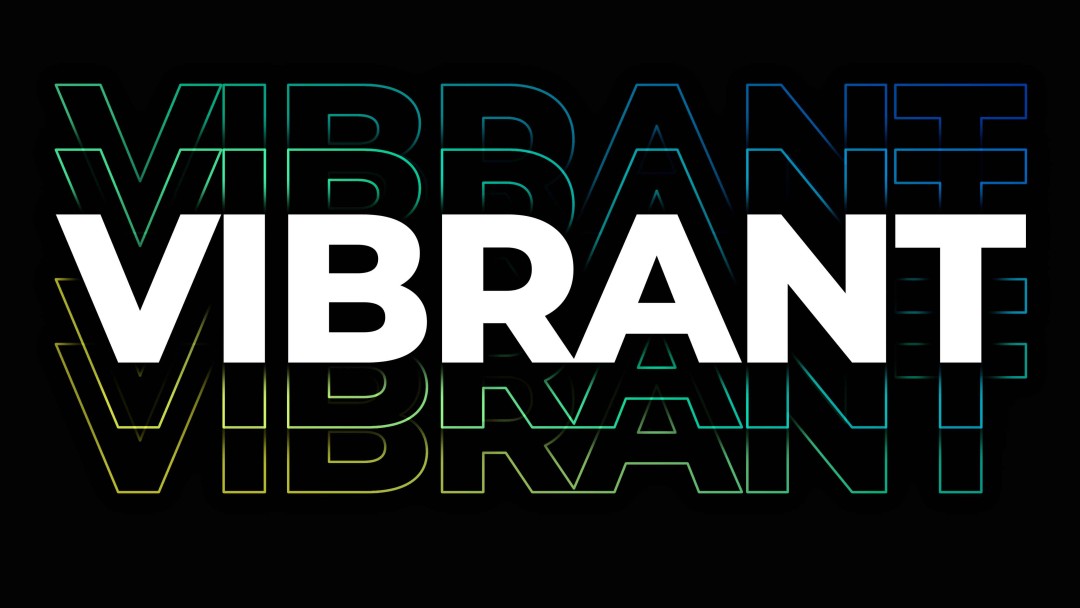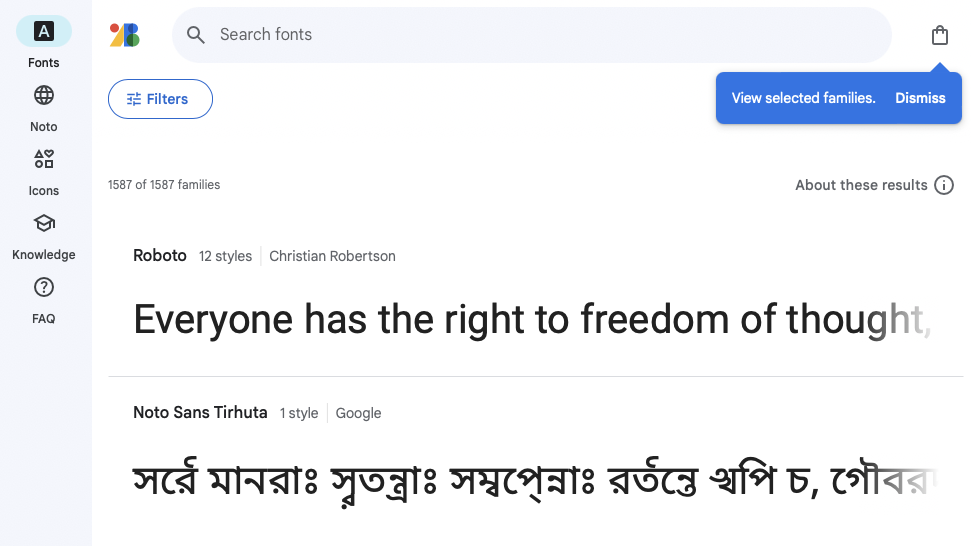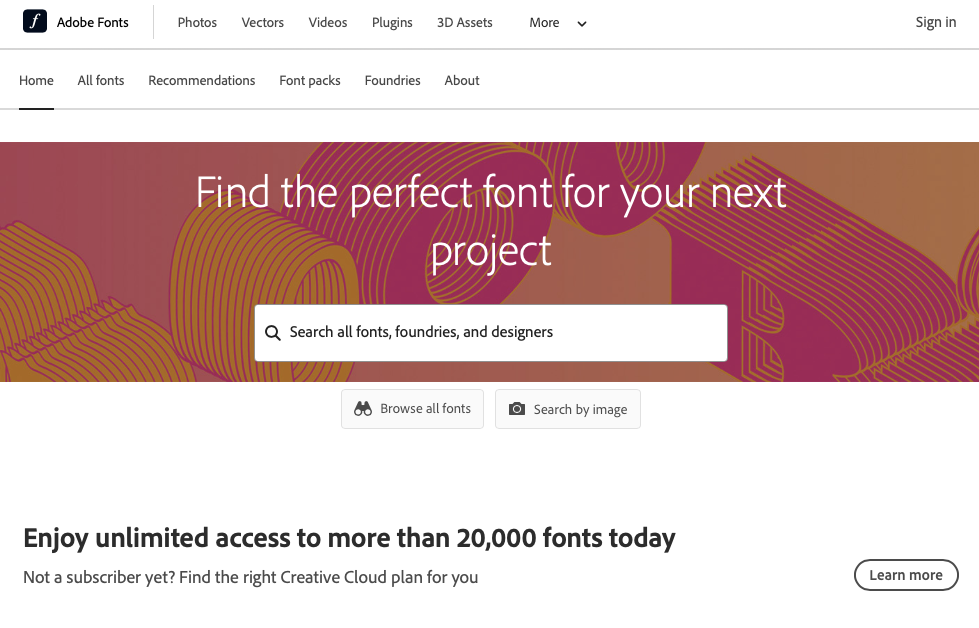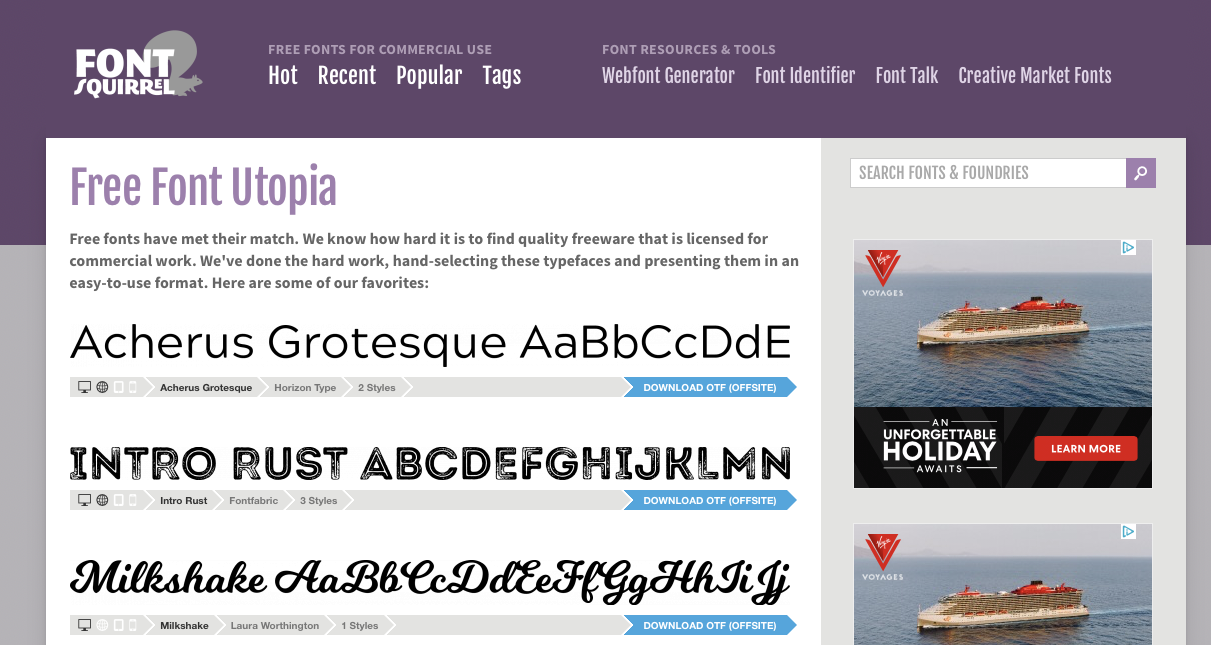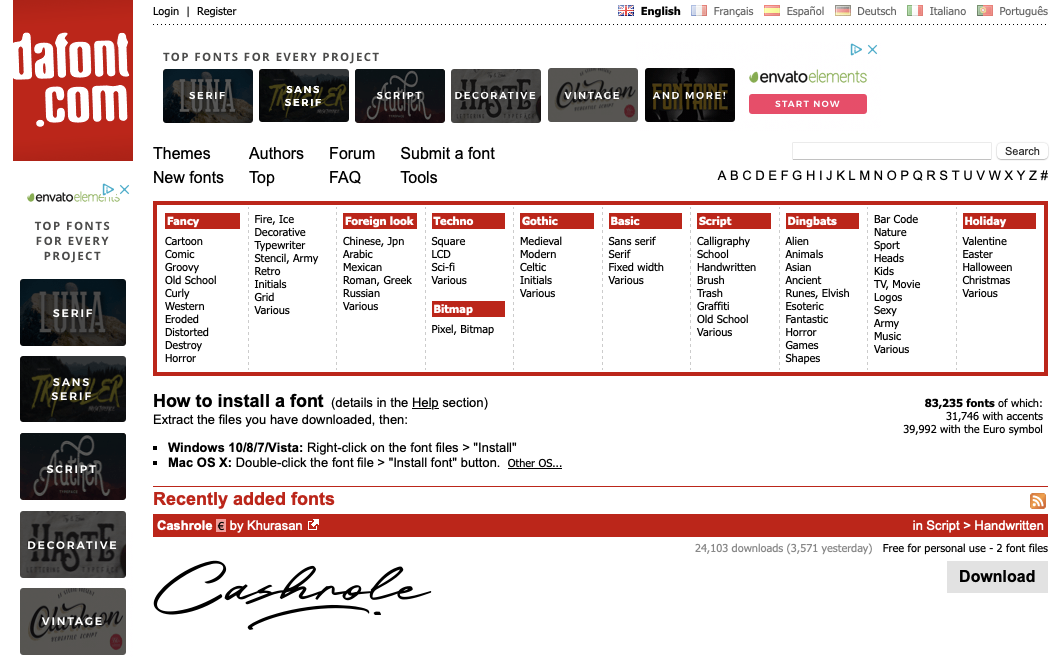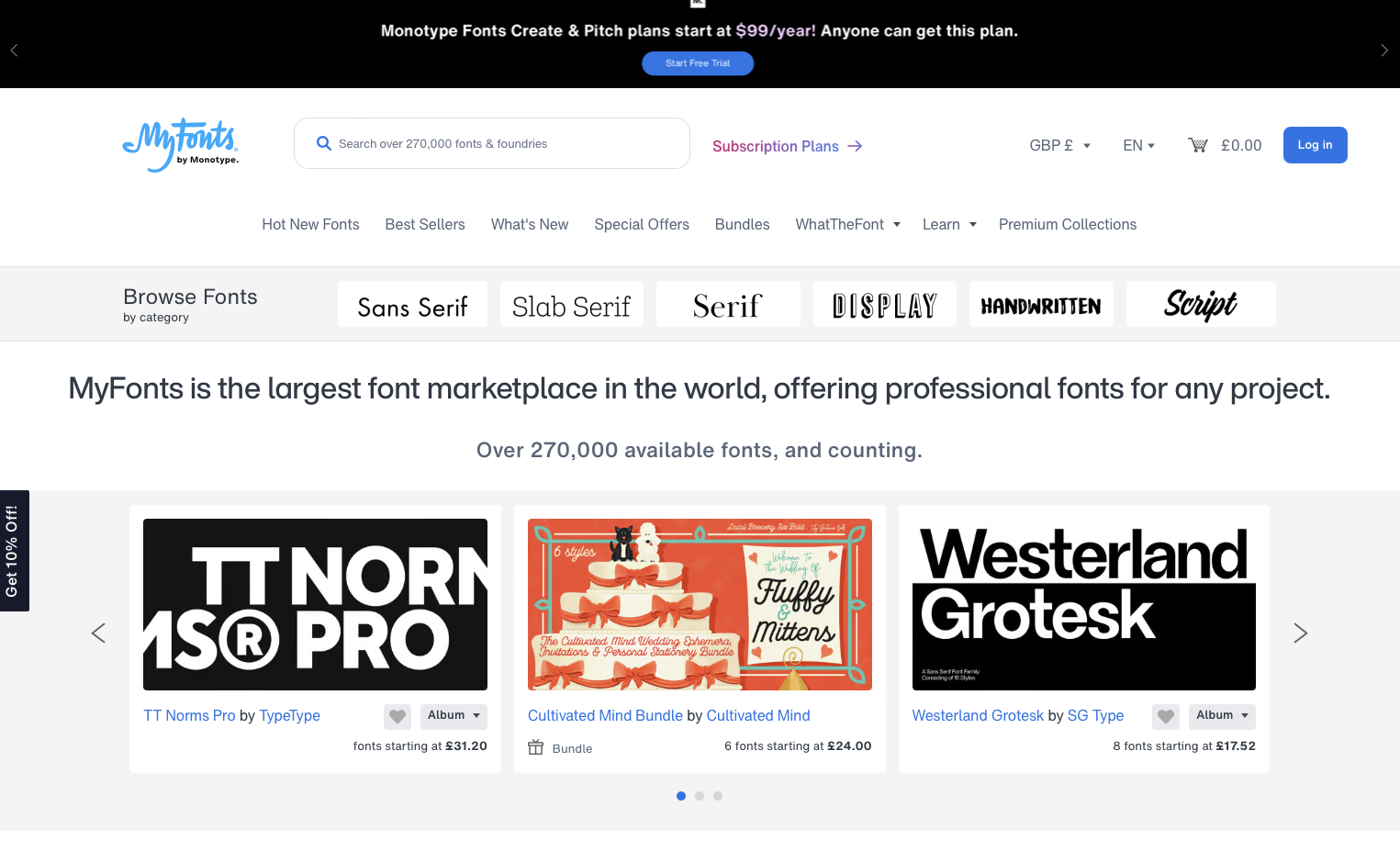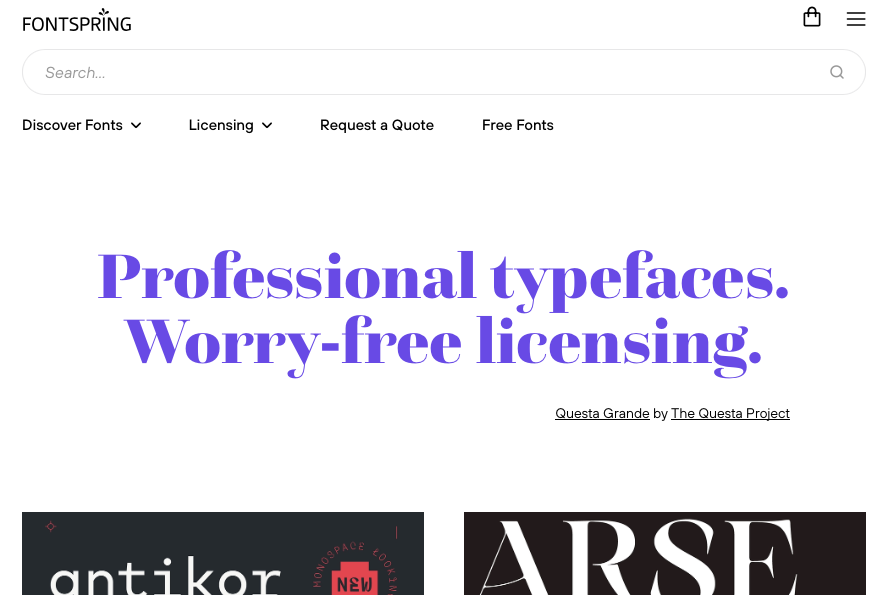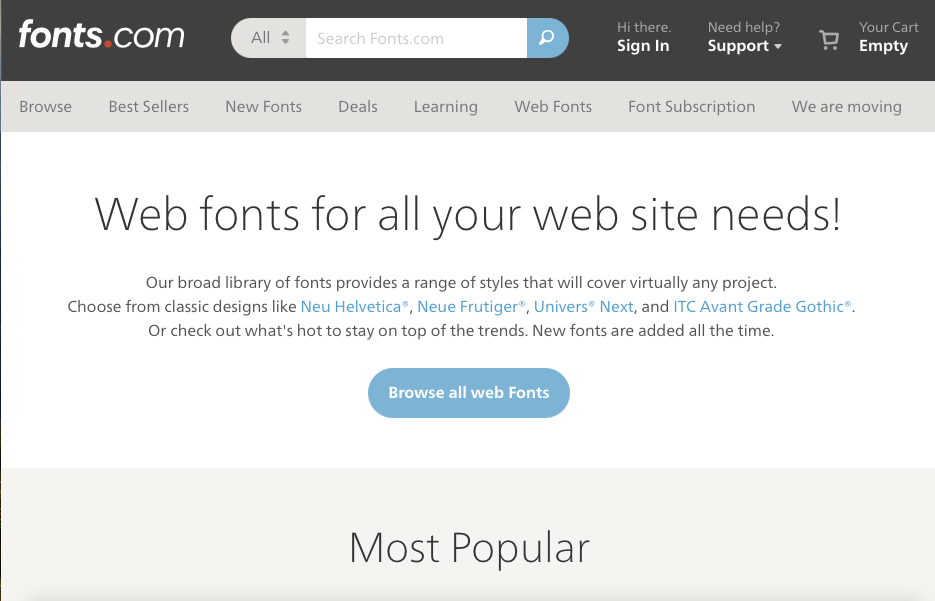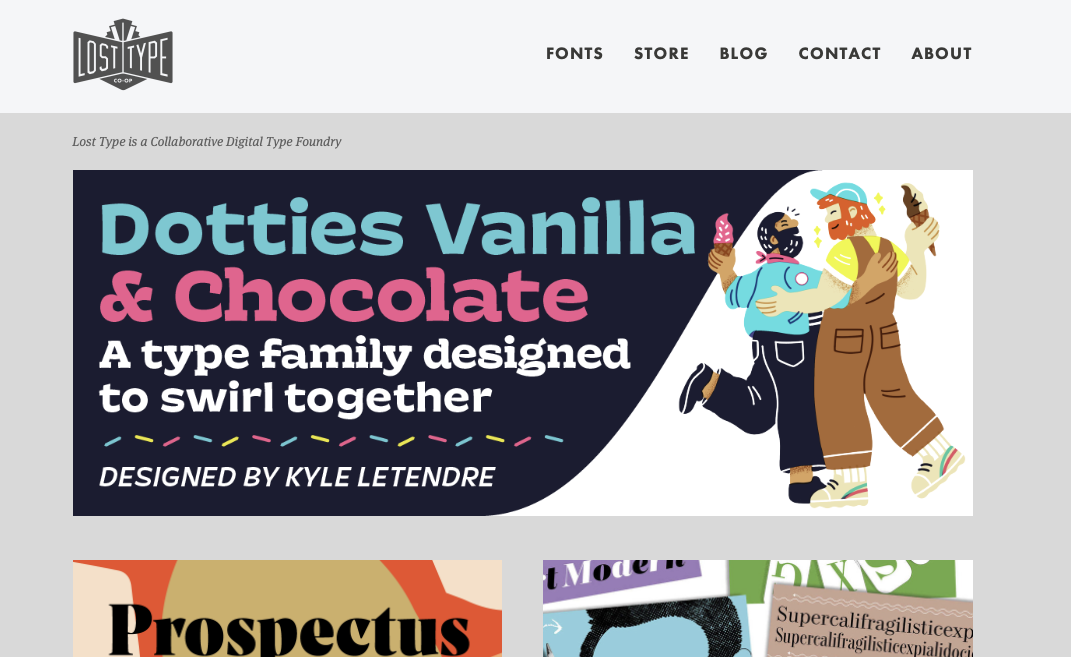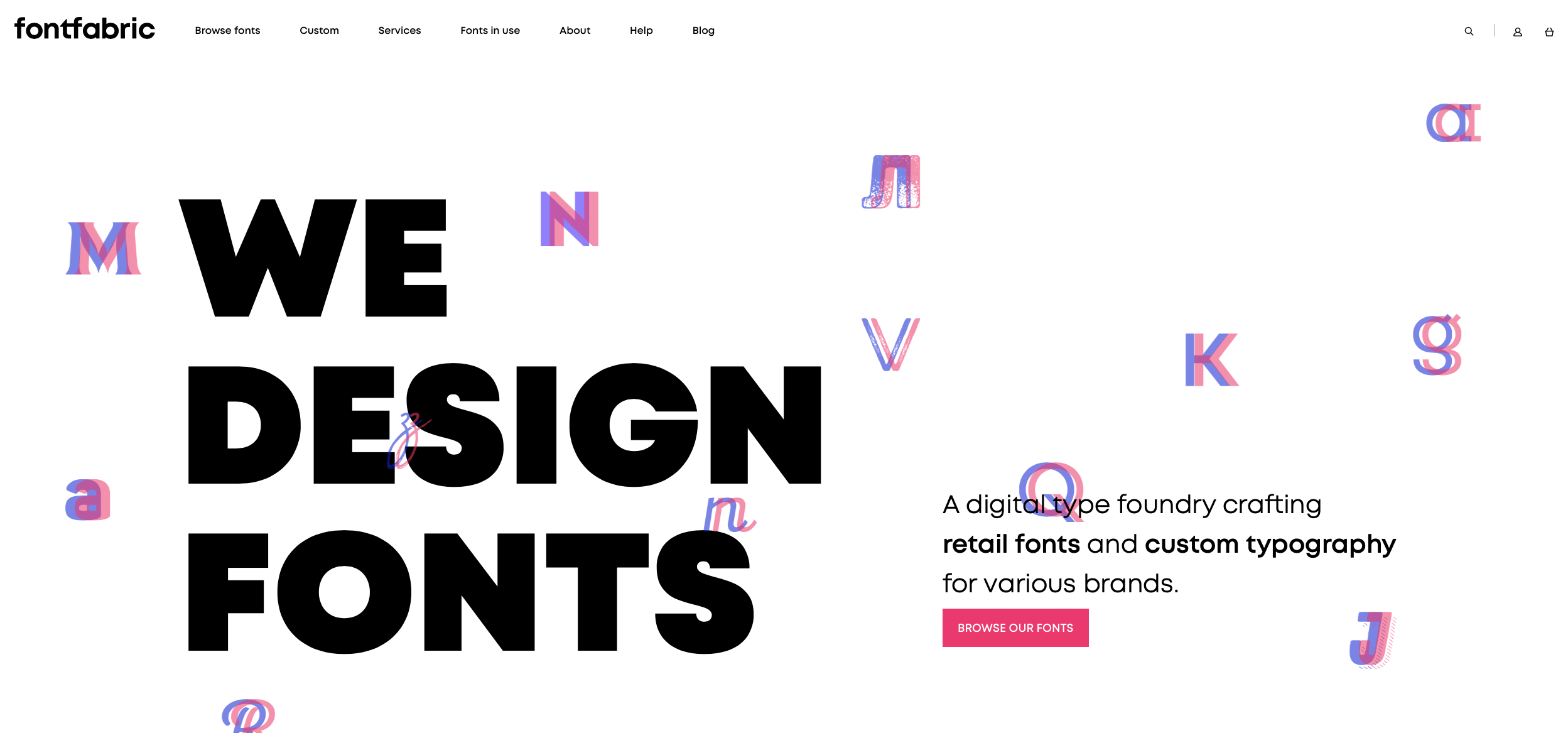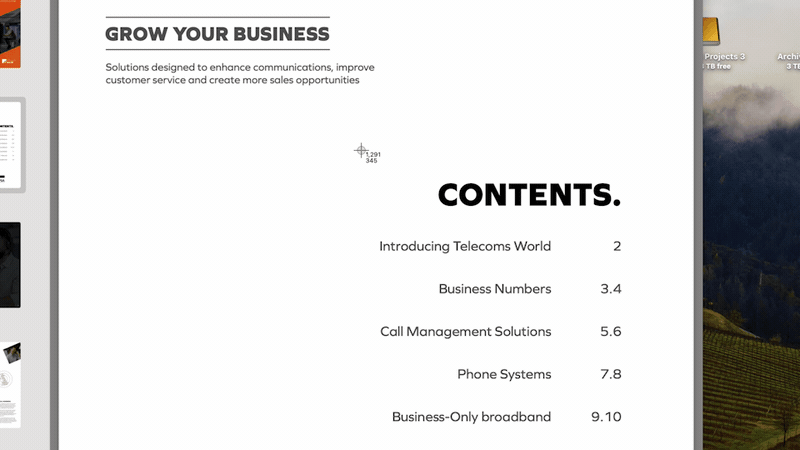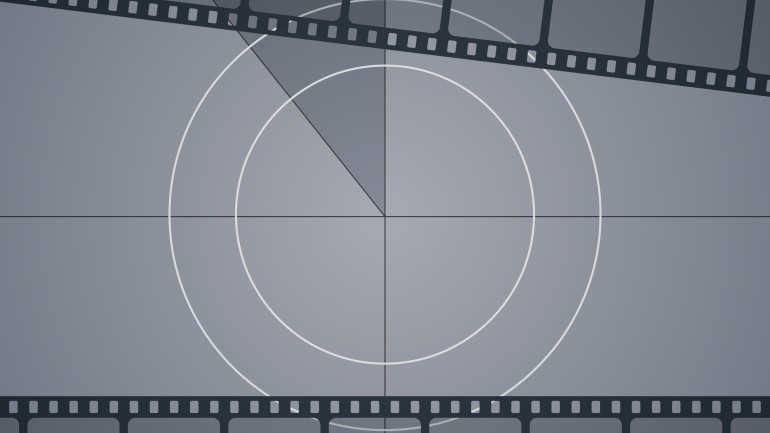In the vast universe of design, choosing the right font can make or break a project. Fonts convey personality, tone, and style, making them a critical element in any visual communication. Fortunately, the internet is teeming with font websites offering a diverse array of typefaces for every conceivable design need. In this article, we’ll explore the top 10 websites that stand out as the font haven for designers seeking the perfect typographic touch.
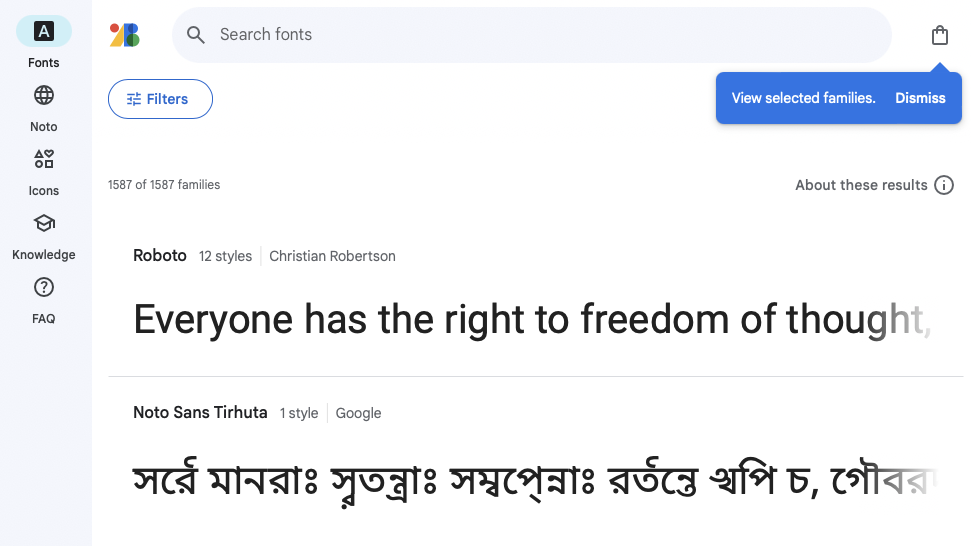
1. Google Fonts:
https://fonts.google.com/
A perennial favourite among designers, Google Fonts offers a vast collection of open-source web fonts. With an easy-to-use interface and seamless integration into various design tools, Google Fonts allows for hassle-free access to a plethora of typefaces suitable for both web and print projects.
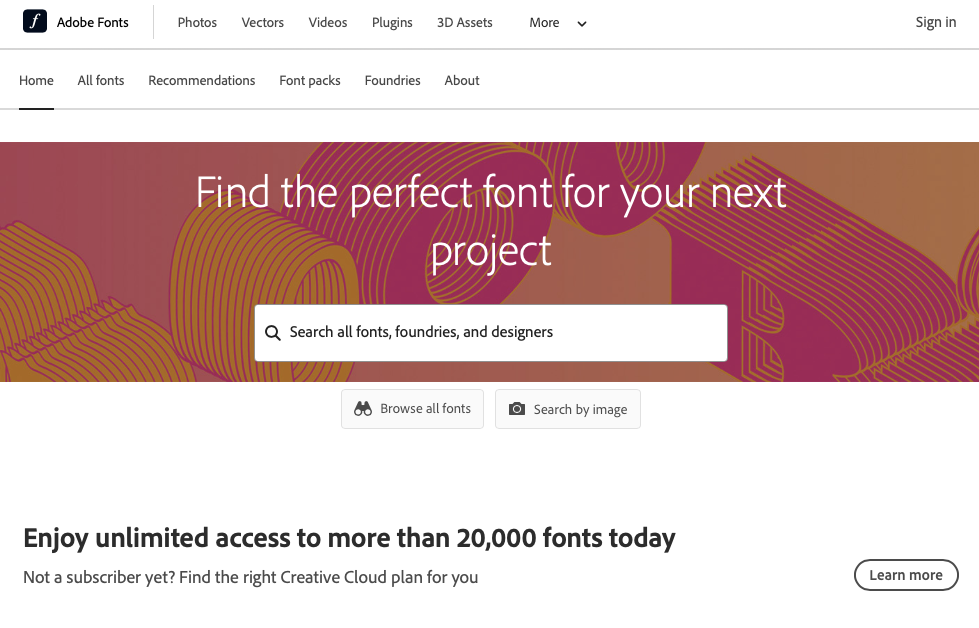
2. Adobe Fonts (formerly Typekit):
https://fonts.adobe.com/
For those subscribed to Adobe Creative Cloud, Adobe Fonts (formerly Typekit) is a treasure trove of high-quality fonts. With seamless integration into Adobe software, designers can explore and use a diverse range of fonts without the need for additional downloads or installations.
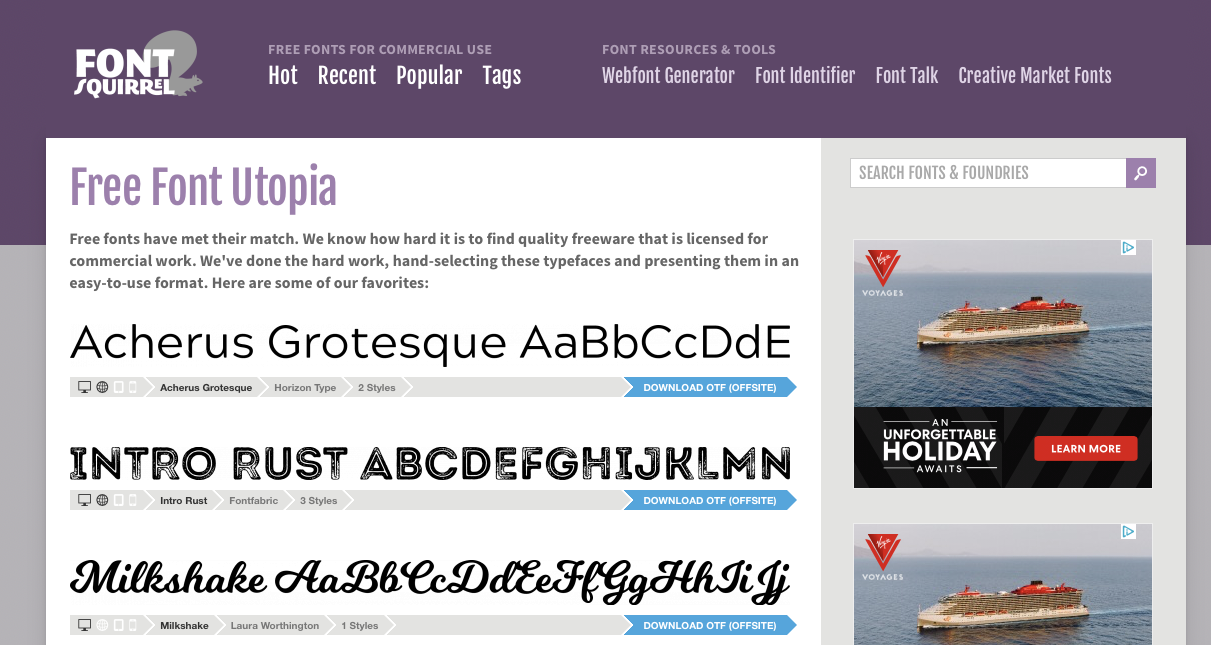
3. Font Squirrel:
https://www.fontsquirrel.com/
Font Squirrel is a go-to resource for designers seeking high-quality, commercially available fonts for free. The website curates a collection of fonts that are not only visually appealing but also licensed for commercial use, making it a valuable resource for both personal and professional projects.
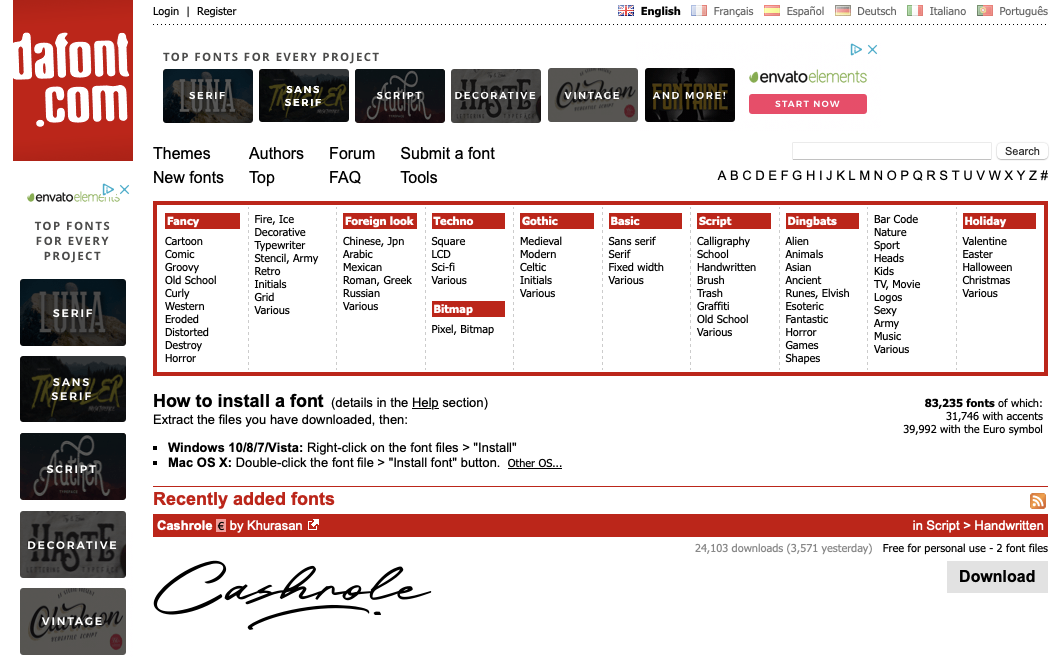
4. DaFont:
https://www.dafont.com/
With a vast library of fonts contributed by a global community, DaFont stands out for its variety. Whether you’re looking for decorative, script, or display fonts, DaFont’s user-friendly platform allows for easy browsing and downloading of fonts for personal use.
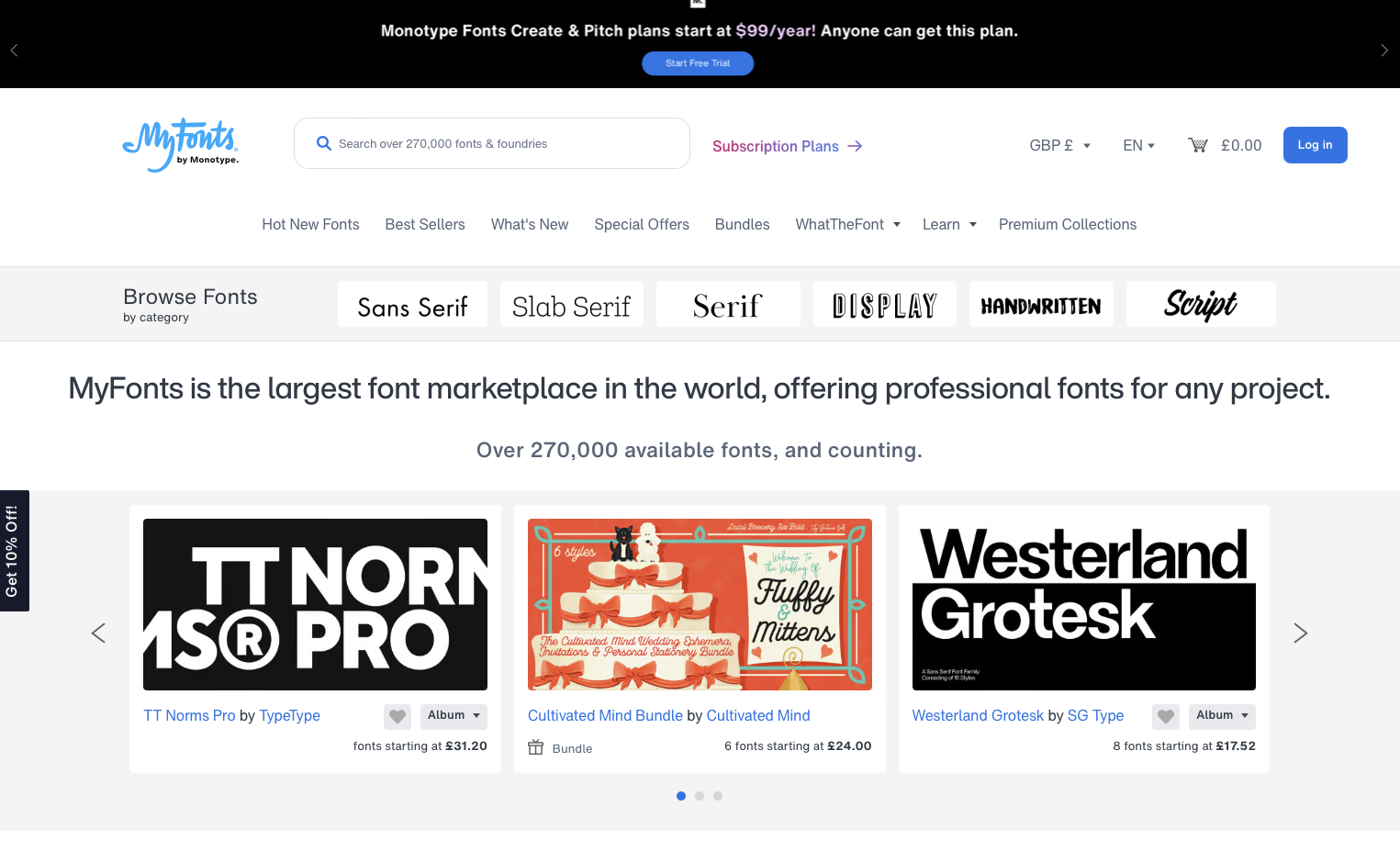
5. MyFonts:
https://www.myfonts.com/
For designers seeking premium and professional fonts, MyFonts is an excellent marketplace. With a wide selection of typefaces from renowned foundries and independent designers, MyFonts caters to a diverse range of design needs, ensuring access to top-notch quality fonts.
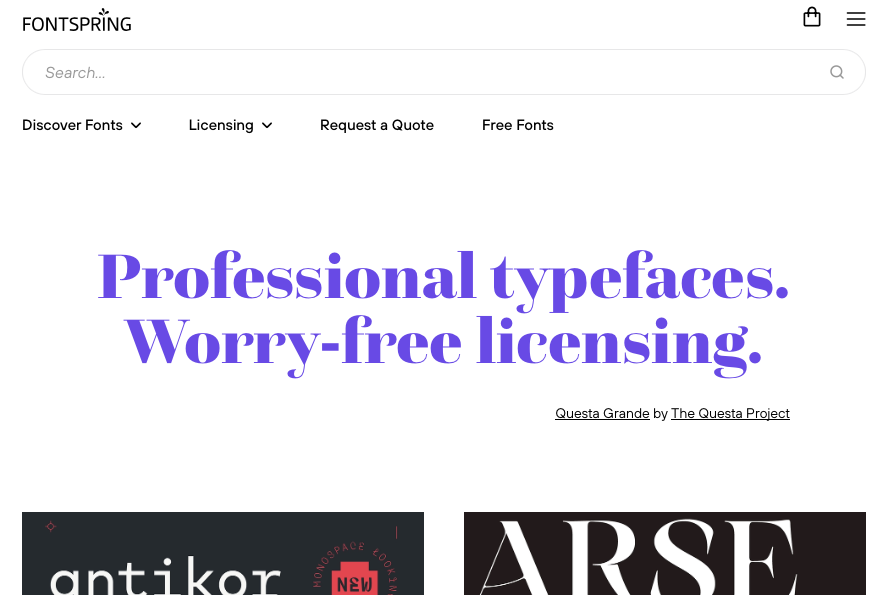
6. Fontspring:
https://www.fontspring.com/
Fontspring is a reliable platform offering a mix of free and premium fonts for commercial use. Known for its straightforward licensing options and user-friendly interface, Fontspring simplifies the font selection process, allowing designers to find the perfect typeface for their projects.
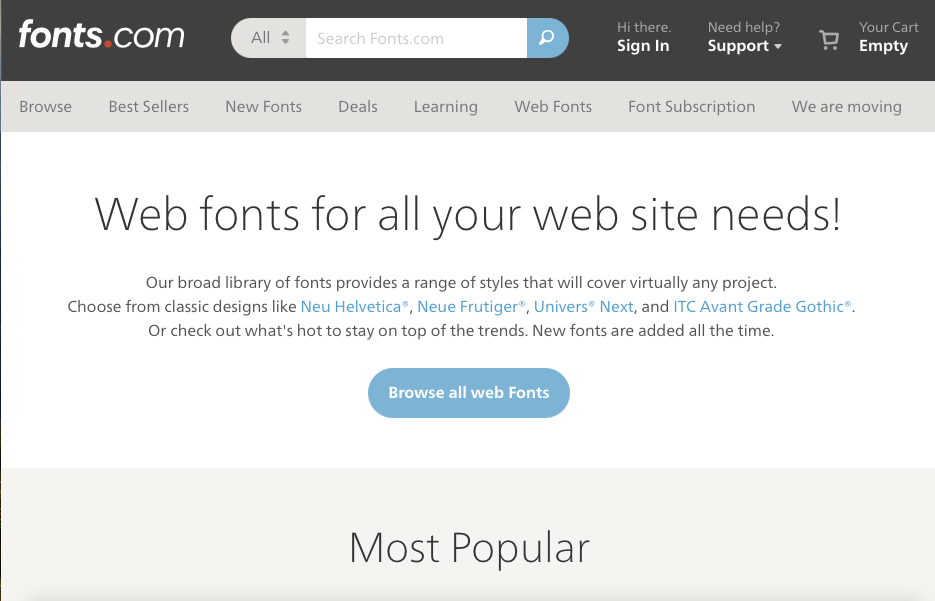
7. Fonts.com:
https://www.fonts.com/
As a comprehensive font resource backed by Monotype, Fonts.com boasts an extensive library featuring fonts from renowned foundries. With easy navigation and a variety of font categories, designers can explore and purchase high-quality fonts for their creative endeavours.
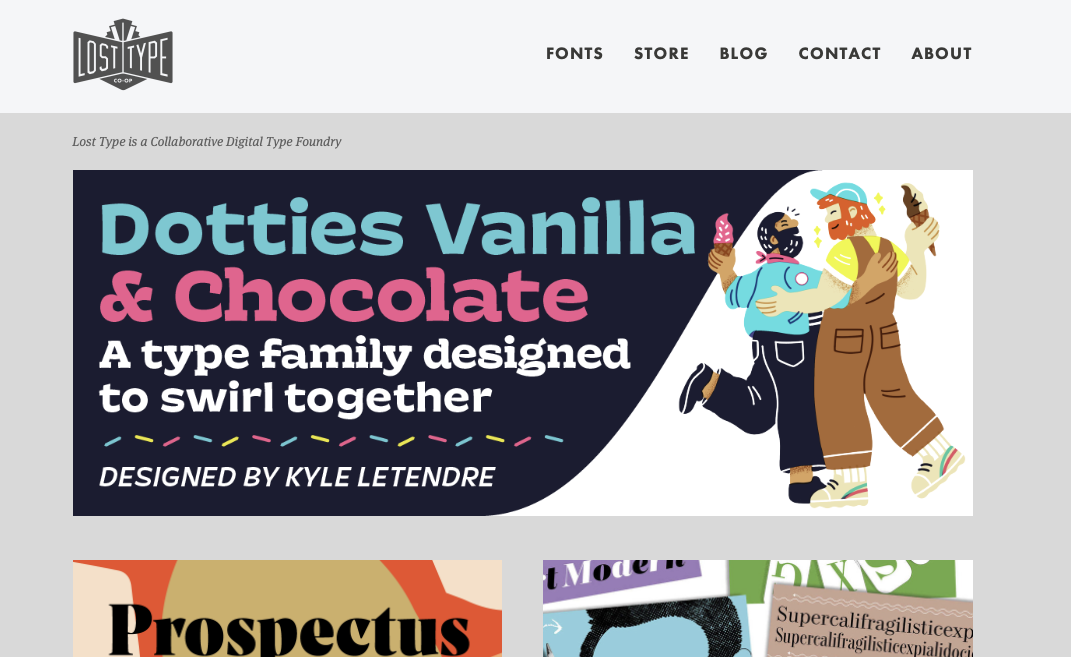
8. Lost Type:
http://losttype.com/
Lost Type is a unique platform that operates on a “pay-what-you-want” model. Designers can contribute any amount for the fonts they download, supporting the independent typographers behind the creations. This community-driven approach adds a distinctive charm to Lost Type’s font offerings.
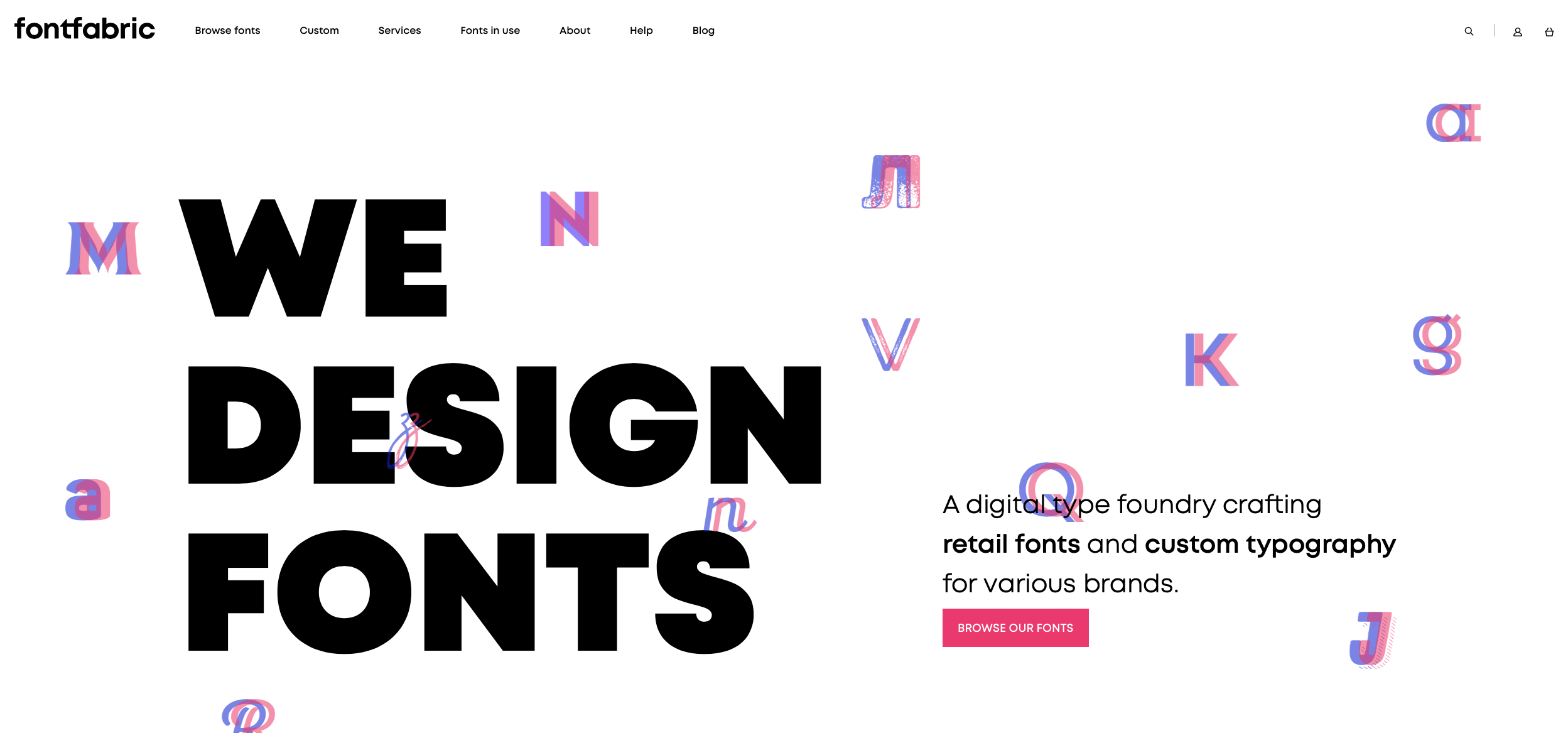
9. Fontfabric:
https://www.fontfabric.com/
Known for its modern and stylish fonts, Fontfabric is a design studio that also provides a selection of its typefaces for free. Designers looking for contemporary and visually appealing fonts will find Fontfabric a valuable resource for enhancing their projects.

10. Font Bureau:
https://typenetwork.com/type-foundries/font-bureau
For those seeking professional-grade fonts with a touch of elegance, Font Bureau is a reputable foundry offering high-quality typefaces. While some fonts are available for free, Font Bureau’s premium fonts are well worth the investment for designers aiming for sophistication in their designs.
Font Recognition
WhatTheFont
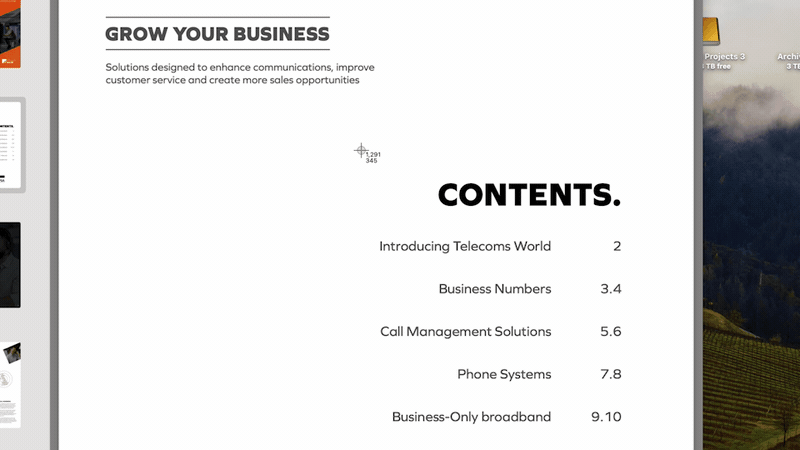
https://www.myfonts.com/pages/whatthefont
Myfonts.com has a great tool on the website called ‘WhatTheFont’. This is a font identifying tool that works with AI recognition from a link or screenshot uploaded. It’s easy to use and all you have to do is take a screenshot of the area surrounding the font you would like to know, then upload it using the upload button. Once you’ve uploaded it, do a quick check to see that it has the right letters then click the ‘identify’ button. This takes you to a new screen where a selection of fonts will display for you. It rarely ever gives you the exact font you are looking for but it does give you recommendations for extremely close matching fonts. Since there are literally millions of fonts available this can be a handy tool!