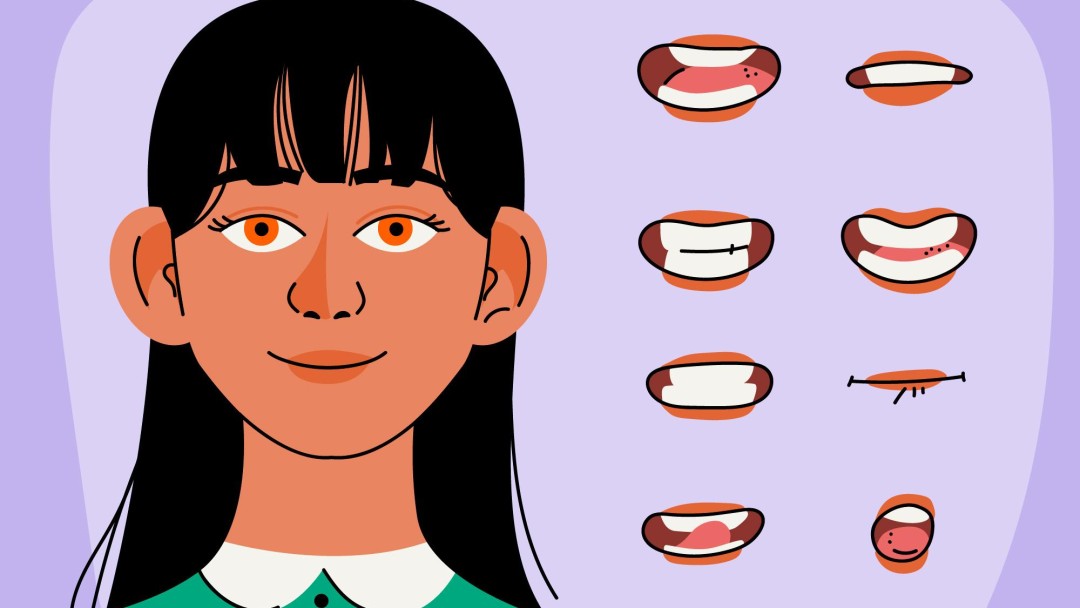
Animation is a captivating art form that brings stories to life through moving images. From traditional hand-drawn techniques to cutting-edge computer-generated imagery (CGI), animation encompasses a wide range of styles and methods. This comprehensive guide explores the fundamentals of animation, different types and techniques, essential tools, and steps to create your own animations.

Animation is a diverse and dynamic field that combines technical skills with artistic creativity. Whether you’re drawn to traditional hand-drawn animation or the intricacies of CGI, understanding the fundamental principles, mastering essential tools, and following a structured workflow are key to creating compelling animations. With dedication and practice, you can bring your stories and characters to life, captivating audiences with the magic of animation.
What is Animation?
Animation is the process of creating the illusion of movement by displaying a series of individual images, or frames, in rapid succession. Each frame is slightly different from the one before it, creating the perception of motion when played back at a certain speed.Types of Animation
- Traditional Animation
- Hand-Drawn Animation: Also known as 2D animation, this involves drawing each frame by hand. Classic examples include Disney films like “Snow White and the Seven Dwarfs” and “The Lion King.”
- Cel Animation: A traditional technique where characters are drawn on transparent sheets (cels) and layered over static backgrounds.
- Stop Motion Animation
- Claymation: Uses clay figures that are moved incrementally between photographed frames. Examples include “Wallace and Gromit” and “Coraline.”
- Puppet Animation: Involves the use of puppets or models. “The Nightmare Before Christmas” is a notable example.
- Cut-Out Animation: Uses flat characters, props, and backgrounds cut from materials like paper. “South Park” initially used this technique.
- Computer Animation
- 2D Animation: Created digitally using software like Adobe Animate. This modern version of traditional animation offers greater flexibility and efficiency.
- 3D Animation: Uses computer-generated models and environments. Pixar’s “Toy Story” is a pioneering example of CGI animation.
- Motion Graphics
- Typography Animation: Involves animating text for visual storytelling, often used in advertisements, title sequences, and explainer videos.
- Graphic Design Animation: Combines elements of graphic design and animation to create visually compelling pieces.
- Experimental Animation
- Encompasses unconventional methods and materials, such as sand animation, pin-screen animation, and flipbooks. These styles often push the boundaries of traditional animation techniques.
Fundamental Principles of Animation
The principles of animation, established by Disney animators in the 1930s, are essential guidelines for creating realistic and engaging animations. They include:- Squash and Stretch: Gives objects flexibility and elasticity, making movements more dynamic.
- Anticipation: Prepares the audience for an action, making movements feel more natural.
- Staging: Focuses on presenting an idea clearly, using composition, timing, and action.
- Straight Ahead Action and Pose to Pose: Two different approaches to animation—straight ahead action involves drawing each frame in sequence, while pose to pose involves creating keyframes and filling in the gaps.
- Follow Through and Overlapping Action: Ensures that parts of a character continue moving after the main action has stopped, and different parts move at different rates.
- Slow In and Slow Out: Adds more frames at the beginning and end of an action to create a realistic acceleration and deceleration.
- Arcs: Ensures that movements follow a natural arc rather than a straight line.
- Secondary Action: Adds additional actions to support the main action, enhancing the realism.
- Timing: Refers to the number of frames between actions, influencing the speed and fluidity of movement.
- Exaggeration: Enhances the animation by emphasizing actions, expressions, or poses.
- Solid Drawing: Ensures that forms are well constructed and consistent in 3D space.
- Appeal: Makes characters and actions interesting and engaging to the audience.
Essential Tools for Animation
- Software
- 2D Animation: Adobe Animate, Toon Boom Harmony, TVPaint, and OpenToonz.
- 3D Animation: Autodesk Maya, Blender, Cinema 4D, and 3ds Max.
- Motion Graphics: Adobe After Effects and Apple Motion.
- Hardware
- Drawing Tablets: Wacom Intuos, Huion Kamvas, and XP-Pen Artist.
- Computers: Powerful PCs or Macs with strong graphics capabilities to handle rendering and complex animations.
- Resources
- Sound Libraries: Access to sound effects and music to enhance your animations.
- Texture Libraries: Collections of textures and materials for 3D models.
- Reference Material: Use video references and anatomy books to study movement and structure.
Steps to Create an Animation
- Concept and Storyboarding
- Idea Development: Start with a compelling story or concept. Define the narrative, characters, and overall tone.
- Storyboarding: Create a visual outline of your animation. Storyboards are essential for planning scenes, camera angles, and actions.
- Character and Environment Design
- Character Design: Develop unique and appealing characters. Focus on shapes, color schemes, and expressions.
- Environment Design: Design the settings where your characters will interact. Consider mood, lighting, and detail.
- Modeling and Rigging (for 3D Animation)
- Modeling: Create 3D models of your characters and environments using your chosen software.
- Rigging: Build a skeleton for your characters, enabling them to move. Rigging involves setting up controls for animators to manipulate.
- Animation
- Keyframing: Define the critical poses (keyframes) in your animation. Intermediate frames (in-betweens) are filled in to create smooth transitions.
- Animating: Bring your characters and scenes to life by adjusting the timing, applying the principles of animation, and refining movements.
- Lighting and Rendering (for 3D Animation)
- Lighting: Set up lights to enhance the mood and realism of your scenes.
- Rendering: Export your animation frames from the 3D software. Rendering can be time-consuming, requiring significant processing power.
- Compositing and Effects
- Compositing: Combine different elements of your animation (characters, backgrounds, effects) into a final scene.
- Visual Effects: Add effects like smoke, fire, or magic to enhance your scenes.
- Sound Design and Music
- Sound Effects: Add sound effects that correspond to actions in your animation, creating a more immersive experience.
- Music: Select or compose music that complements the tone and pace of your animation.
- Final Edit and Export
- Editing: Assemble your animation, sound, and effects in video editing software. Make final adjustments to timing and pacing.
- Exporting: Export your final animation in the desired format and resolution, ready for distribution or presentation.
Tips for Aspiring Animators
- Study the Masters: Analyze the work of renowned animators and studios. Learn from their techniques and styles.
- Practice Regularly: Animation is a skill that improves with practice. Dedicate time to creating short animations and experimenting with new techniques.
- Seek Feedback: Share your work with peers and mentors. Constructive feedback is invaluable for growth.
- Stay Updated: Animation technology and trends are constantly evolving. Keep up with the latest software updates, tools, and industry news.
- Join the Community: Participate in online forums, social media groups, and local animation clubs. Networking with other animators can provide support, inspiration, and opportunities.

Animation is a diverse and dynamic field that combines technical skills with artistic creativity. Whether you’re drawn to traditional hand-drawn animation or the intricacies of CGI, understanding the fundamental principles, mastering essential tools, and following a structured workflow are key to creating compelling animations. With dedication and practice, you can bring your stories and characters to life, captivating audiences with the magic of animation.
