Introduction:
In the realm of design, the evolution of technology has paved the way for breathtaking three-dimensional creations that transcend the boundaries of traditional two-dimensional art. 3D design software has become the cornerstone for architects, animators, game developers, and artists alike, providing a virtual canvas for turning imagination into tangible reality. In this comprehensive guide, we’ll delve into the world of 3D design software, exploring its diverse applications, key features, and the top players in the industry.
Understanding 3D Design Software:
3D design software enables users to create three-dimensional models, animations, and visualisations. It simulates depth, allowing designers to manipulate objects in a virtual space and bring them to life with texture, lighting, and motion. The applications of 3D design span a wide range of industries, from architecture and product design to gaming and entertainment.
Key Features of 3D Design Software:
- Modelling Tools: The core of 3D design lies in modelling. Software in this category provides a variety of tools for creating objects, characters, or environments in a virtual space. Common modelling techniques include polygonal modelling, NURBS modelling, and sculpting.
- Texturing and Materials: 3D design software allows users to apply textures and materials to their models, enhancing realism. This includes defining the surface appearance, such as colour, reflection, and transparency.
- Lighting and Rendering: Realistic lighting is crucial for achieving lifelike visuals. 3D design software offers tools to control virtual lighting sources, shadows, and reflections. Rendering capabilities transform the 3D model into a 2D image or animation.
- Animation and Rigging: For dynamic projects, such as animated movies or games, 3D design software supports animation and rigging. Animators can create lifelike movements by defining skeletons (rigging) and animating the models accordingly.
- Simulation and Dynamics: Some advanced 3D design software includes simulation and dynamics features. This allows designers to simulate real-world physics, such as fluid dynamics, cloth simulation, or particle systems.
- Interoperability: Compatibility with other software is crucial for a seamless workflow. Many 3D design tools support file formats that facilitate collaboration between different software applications.
Top 3D Design Software:
- Autodesk Maya: Renowned for its versatility, Autodesk Maya is a powerhouse in the world of 3D design. It excels in animation, modelling, rendering, and simulation, making it a go-to choice for animators and game developers.
- Blender: As an open-source and free 3D design software, Blender has gained a massive community following. It offers a comprehensive suite of tools for modelling, sculpting, texturing, animation, and rendering.
- Cinema 4D: Widely used in motion graphics and visual effects, Cinema 4D by Maxon is celebrated for its user-friendly interface and powerful 3D modelling and animation capabilities.
- Autodesk 3ds Max: Particularly popular in the gaming and architectural visualisation industries, 3ds Max is known for its robust modelling and animation tools. It seamlessly integrates with other Autodesk products.
- ZBrush: ZBrush is a digital sculpting software that excels in creating highly detailed and intricate 3D models. It is widely used in industries such as film, gaming, and character design.
Applications of 3D Design Software:
- Architecture and Visualisation: Architects use 3D design software to create realistic renderings of buildings and interiors, aiding in visualisation and communication with clients.
- Entertainment and Gaming: Game developers and animators leverage 3D design software to craft characters, environments, and animations for video games, movies, and virtual reality experiences.
- Product Design and Prototyping: Industrial designers use 3D design tools to prototype products virtually, test functionality, and visualise the final design before production.
- Medical and Scientific Visualisation: 3D design software is employed in the medical field to create detailed anatomical models for educational purposes and in scientific visualisation to represent complex data.
- Marketing and Advertising: Marketers and advertisers use 3D design to create visually stunning and memorable promotional materials, from product visuals to animated commercials.
The Future of 3D Design:
As technology advances, the future of 3D design holds exciting possibilities. Trends such as real-time rendering, virtual reality (VR), and artificial intelligence (AI) integration are shaping the next frontier of 3D design, offering even more immersive and efficient creative experiences.
Conclusion:
In the ever-expanding universe of design possibilities, 3D design software stands as a gateway to limitless creativity. Whether you’re sculpting characters, designing architectural marvels, or bringing virtual worlds to life, the right 3D design tool can turn your visions into reality. With an array of features and applications, the top players in the industry continue to push the boundaries of what is achievable in the realm of three-dimensional design. Embrace the tools, explore the depths of your creativity, and step into the mesmerising world of 3D design.

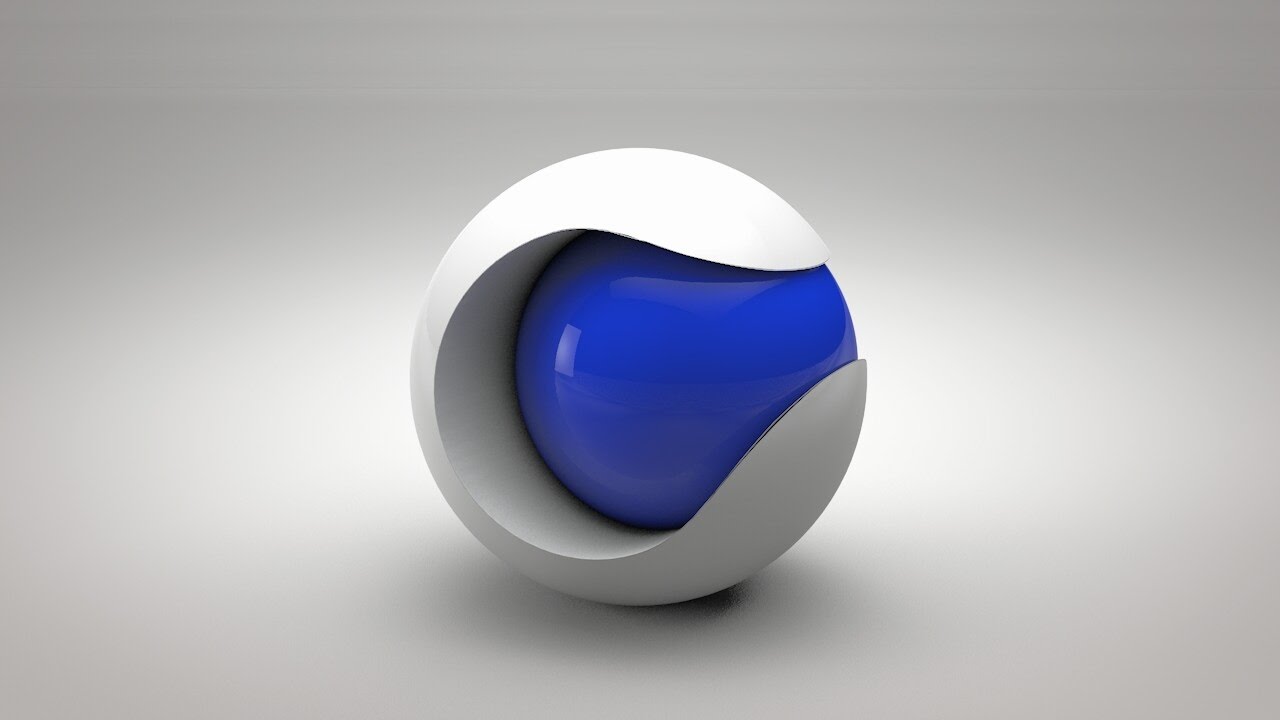


Leave a Reply
Want to join the discussion?Feel free to contribute!